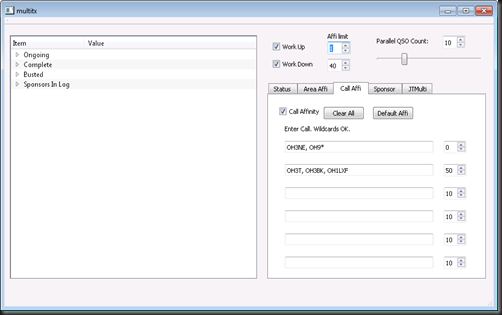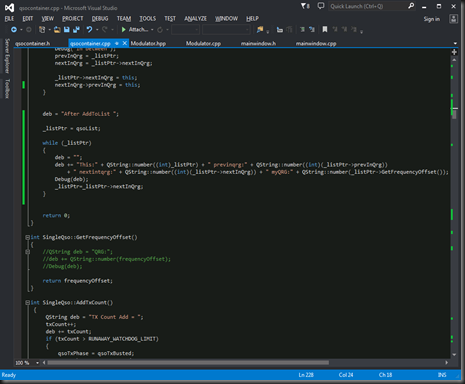Hectic user Interface development work is ongoing. Here are the first semi working models. The user interface code (signals) link back to stub functions to the main code. Consider this as a mocup, with some integration already in place.
Please note! This does not remove any of the existing WSJT-X GUI components. This is a new window related to multitx functionality only!
Main Window
Shows the status of:
- Ongoing QSO
- Completed QSOs (200 last QSO).
- Busted QSOs
- Sponsors in the log.
- Shows various status messages depending on verbosity level.
Controls:
- Working Up / Down (or both).
- Maximum parallel QSO count.
- Affinity limit for parallel QSOs (affi limit).
Area Affinity
I have introduced a new concept that I have dreamed of for many years. Affinity to certain calls / geographical areas. The computer picks the right calls from the pileup for processing based on affinity. Higher the affinity level, the more processing priority the call gets.
Note that the Affi limit comes to play here. If affi limit is set to for example 11 “Work Down” and Japan + VKZL affi limit is set to 12 then ONLY JAs and VKZL stations will be worked DOWN from my CQ frequency. Affi limit 0 (Work Up) enables the rest of the world being worked above. This is not exclusive, i.e. JAs and VKZL will be also worked Up with higher priority, but they get very exclusive treatment with this setup.
Call Affinity & Blacklists
What if the operator wants even more fine grained control of what stations to work or what stations NOT to work. The next tab is an effective and simple way to create for example Blacklists. Just set Affi limit to 1 and define Call affinity 0 to certain missbehaving stations. In this case all OH9 stations are blocked and also our local clubstation OH3NE. No qso will be granted to these guys. Sorry!
On the other hand a special treatment will be granted to OH3T, OH3BK and OH1LXF. Note the affinity 50 and affi limit 40 set for “Work Down”.
Remember Your Sponsors
Finally, if you are going to a DX pedition and you have sponsors. A nice way to remember them is to give a special treatment at least at some point of the pedition. Sponsors can be give a special high affinity and they can be worked down even if the “work down” is not checked from the first page.
Comments are welcome!
Thanks, Toni oh3t